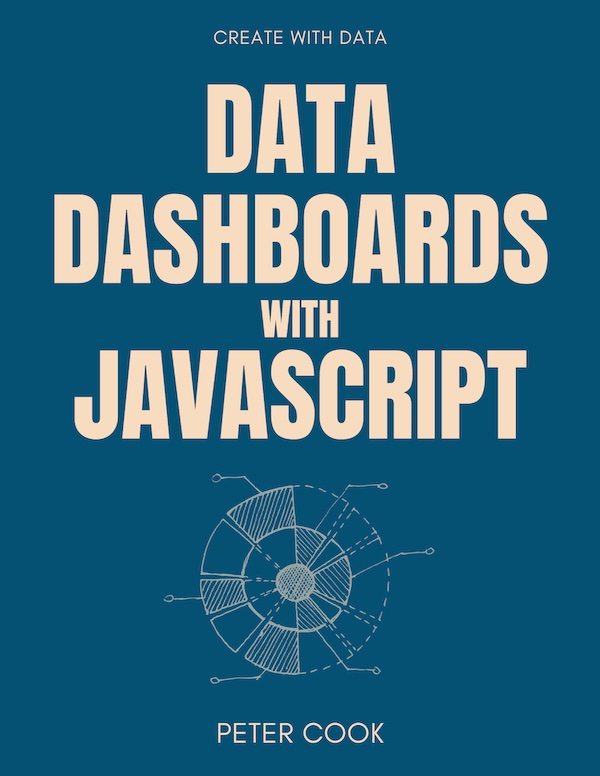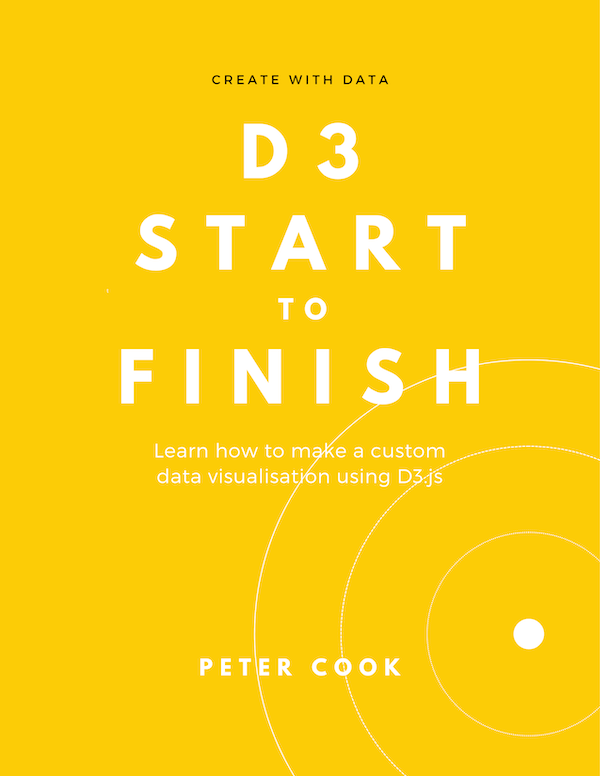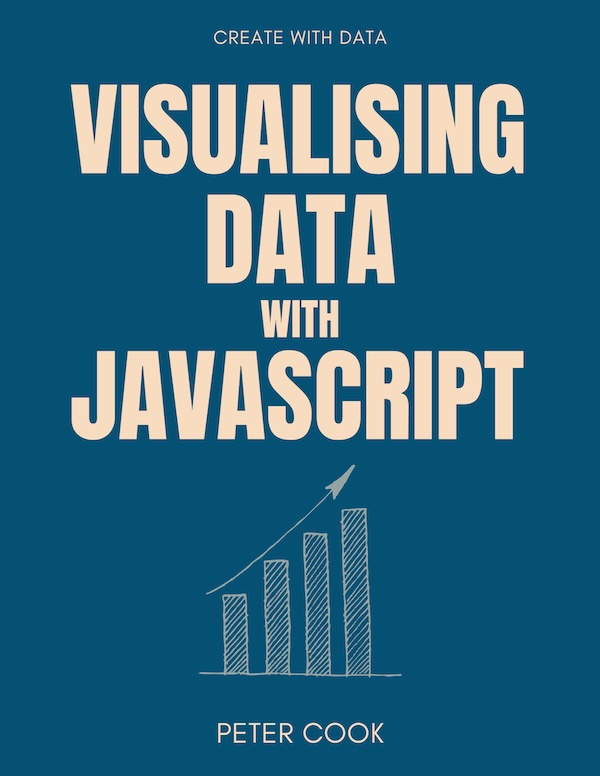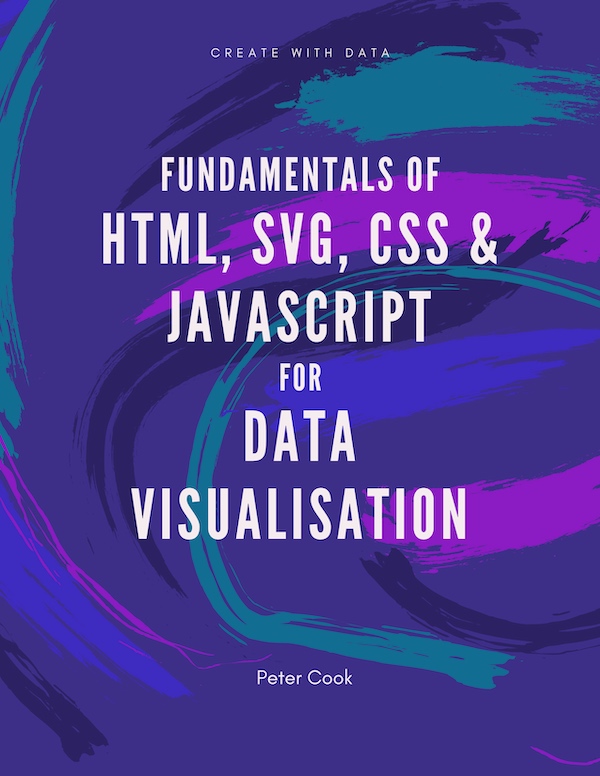Chord diagrams visualise links (or flows) between a group of nodes, where each flow has a numeric value. For example, they can show migration flows between countries. (Personally I find them difficult to interpret!)
The data needs to be in the form of an n x n matrix (where n is the number of items):
let data = [
[10, 20, 30],
[40, 60, 80],
[100, 200, 300]
];The first row represents flows from the 1st item to the 1st, 2nd and 3rd items etc.
You create the layout using chord (imported from d3-chord):
let chordGenerator = chord();and you configure it using .padAngle() (to set the angle between adjacent groups in radians), .sortGroups() (to specify the order of the groups), .sortSubgroups() (to sort within each group) and .sortChords() to determine the z order of the chords.
Apply the layout using:
let chords = chordGenerator(data);which returns an array of chords. Each element of the array is an object with source and target properties. Each source and target has startAngle and endAngle properties which will define the shape of each chord.
We use the ribbon shape generator which converts the chord properties into path data (see the Shapes chapter for more information on shape generators).
let ribbonGenerator = ribbon().radius(200);
select('g')
.selectAll('path')
.data(chords)
.join('path')
.attr('d', ribbonGenerator)